The Flipper Zero is a portable multi-tool designed for developers, pentesters (security testers), and enthusiasts interested in exploring hardware, radio frequencies, and digital security. Here’s a breakdown:

- What it is:
- Pocket-sized device with various functionalities.
- Reads and emulates RFID and NFC tags, radio remotes, access control systems.
- Has GPIO pins for connecting to external hardware and running custom code.
- Open-source platform, allowing for community-developed applications.
- Is it useful? Yes, for specific purposes:
- Legitimate Uses:
- Security professionals use it to test vulnerabilities in access control systems.
- Developers can use it for prototyping and interacting with various hardware.
- Hobbyists can learn about radio frequencies, RFID, and digital security.
- Potential Misuse:
- In the wrong hands, it could be used to bypass security systems or copy access cards (illegal).
- Legitimate Uses:

- Protecting Yourself from Misuse: Here are some ways to improve security against potential misuse of Flipper Zero or similar tools:
- Strong Access Control: Implement strong authentication methods for access control systems (key fobs, passwords, etc.). Regularly update access control firmware to address vulnerabilities.Layered Security: Don’t rely on a single layer of security. Combine access control systems with physical security measures like cameras and alarms.Stay Informed: Keep up-to-date on emerging security threats and update security measures accordingly.
In summary: The Flipper Zero is a powerful tool that can be used for good or bad purposes. By being aware of its capabilities and implementing strong security measures, you can help protect yourself from potential misuse.

How To Protect Yourself From Misuse Of A Flipper Zero?
Here are some steps you can take to protect yourself from misuse of a Flipper Zero or similar tools:
Securing Your Access Control Systems:
- Strong Authentication: Move beyond simple key fobs or keycards. Implement multi-factor authentication for access control systems. This could involve a combination of a physical key, a PIN number, or a code from an app on your smartphone.
- Regular Updates: Schedule regular updates for the firmware of your access control systems. These updates often patch vulnerabilities that could be exploited by tools like the Flipper Zero.
- Audit Access Logs: Regularly review the access logs of your control systems. This can help identify suspicious activity and potential breaches.
Layered Security:
- Don’t rely solely on electronic access control: Combine it with physical security measures like security cameras, alarms, and even manned security personnel in sensitive areas. This makes it much harder for someone to gain unauthorized access even if they manage to bypass the electronic system.
Staying Informed:
- Security Awareness Training: Educate yourself and those around you about potential security threats and how to use access control systems securely.
- Follow Security Best Practices: Stay up-to-date on emerging security threats and best practices for access control systems. Resources like security industry publications and reputable tech websites can be helpful.
Additional Tips:
- RFID-Blocking Wallets and Sleeves: Consider using RFID-blocking wallets or sleeves to protect your credit cards and other cards containing RFID chips from unauthorized scanning by a Flipper Zero.
- Be Wary of Public Wi-Fi: Avoid using public Wi-Fi networks for sensitive transactions, as a Flipper Zero could potentially be used to intercept data on unsecured networks.
Remember: It’s illegal to use a Flipper Zero or similar tools for malicious purposes. If you suspect someone is using such a tool to gain unauthorized access, report it to the authorities immediately.

How To Protect My WIFI From A Flipper Zero Attack?
While the Flipper Zero itself can’t directly hack into Wi-Fi networks, it can be used with additional hardware (the Wi-Fi dev board) to potentially disrupt Wi-Fi connections. Here’s how to protect your Wi-Fi from FlipperZero attacks:
Strong Encryption:
- WPA3: This is the most secure Wi-Fi encryption standard currently available. If your router supports WPA3, enable it for the best protection.
- Strong Passphrase: Avoid using weak passwords or easily guessable phrases for your Wi-Fi network name (SSID) and password. Use a long, complex passphrase with a mix of uppercase and lowercase letters, numbers, and symbols. Consider using a password manager to generate and store strong passphrases.
Network Security Features:
- Guest Network: Create a separate guest network for visitors. This isolates guest devices from your main network and any sensitive data you have there.
- Disable WPS (Wi-Fi Protected Setup): WPS simplifies connecting devices to your network but can be vulnerable to exploits. If you’re not using it, disable it on your router.
- MAC Address Filtering: This allows you to specify the MAC addresses (unique identifiers) of devices allowed to connect to your network. While not foolproof (MAC addresses can be spoofed), it adds an extra layer of security.
Manage Your Network:
- Keep Router Firmware Updated: Just like access control systems, outdated router firmware can have vulnerabilities. Regularly update your router’s firmware to address security patches.
- Disable Remote Management: Unless you specifically need to manage your router remotely, disable remote management access. This reduces the attack surface for potential exploits.
- Monitor Connected Devices: Regularly check the list of devices connected to your Wi-Fi network. Look for unfamiliar devices that shouldn’t be there.
Physical Security:
- Secure Router Placement: Position your router in a central location within your home to provide good signal coverage and minimize the chance of someone outside your house accessing your Wi-Fi.
- Change Default SSID: The default SSID that comes with your router might be easily identifiable by hackers. Rename it to something unique and non-revealing.
Additional Tips:
- Strong Passwords for Devices: Use strong passwords for all devices connected to your Wi-Fi network, not just your router. This includes laptops, smartphones, and other internet-connected devices.
- Beware of Public Wi-Fi: Public Wi-Fi networks are often unsecured and can be vulnerable to eavesdropping. Avoid using them for sensitive activities like online banking or entering passwords.
By implementing these security measures, you’ll make it significantly harder for someone using a Flipper Zero (or other tools) to disrupt your Wi-Fi network. Remember, security is an ongoing process. Stay informed about emerging threats and update your security practices accordingly.
Product Reviews Ebay.com, Walmart.com, Clickbank, Cabela’s And More…
Women Product Reviews
- Women’s Handbags And Purses At Your Local Walmart Or Online Near Me!
- Women’s Clothes At Your Local Walmart Or Online Near Me!
- Kate Spade New York Women’s Carlyle Medium Shoulder Handbag – Black
- Kate Spade Leila Medium Gingerbread Leather Triple Compartment Satchel Handbag Product Review From Walmart
- MKF Collection Gabriella Handbag with Wallet by Mia K.
- MKF Collection Bonita Checkered Tote 2 Pcs Women’s Large Handbag with Wallet and Decorative M keychain by Mia k.
- Michael Kors 35H1T2Jt1C Jodie Small Logo Jacquard Tote Bag In Atom Green
- Michael Kors Gilly Drawstring Large Top Zip Tote Ballet Pink Mk Signature
- Michael Kors 35F1GTVT3B Jet Set Travel Large Chain Shoulder Tote Bag MK Signature Brown
Product Reviews – Apples Phones, TV, Ipads, Laptops, Watches
- Apple Watch Series 8 [GPS 41mm] Smart Watch w/Midnight Aluminum Case with Midnight Sport Band – S/M. Fitness Tracker, Blood Oxygen & ECG Apps, Always-On Retina Display, Water Resistant Product Review
- Apple AirTag 4 Pack
- Apple AirPods Pro (2nd Generation) Wireless Earbuds, Up to 2X More Active Noise Cancelling, Adaptive Transparency, Personalized Spatial Audio, MagSafe Charging Case, Bluetooth Headphones for iPhone
- Apple Watch Series 3 GPS Silver – 42mm – White Sport Band
Product Reviews – Camera’s, Gimbal’s, Video Equipment.
Canon EOS M50 Mark II + EF-M 15-45mm is STM Kit Black Product Review
Other Product Reviews – Lawncare, Tools, Fishing Gear.
LeanBiome – BRAND NEW Weight Loss Offer!! – Product Review – Clickbank
Liv Pure – Product Review From Clickbank
Troy-Bilt Pony 42″ Riding Lawn Mower Tractor with 42-Inch Deck and 439cc 17HP Troy-Bilt Engine
Call Mike Richards Today At Ashley Furniture At Polaris Columbus, Ohio Today!
Costway 6.3 Quart Tilt-Head Food Stand Mixer 6 Speed 660W w/Dough Hook, Whisk Black
I COMPARE 4 RVs: Campervan, Class C, 5th Wheel & Truck Camper. 20 Factors to Consider
Offshore Angler Tightline II Spinning Reel
Lodge Tall Boy Camp Dutch Oven Tripod
Bear Archery Species EV RTH Compound Bow Package
Minn Kota Terrova Bow Mount Freshwater Trolling Motor with i-Pilot GPS Trolling System
Cabela’s Treadfast GORE-TEX Insulated Hunting Boots for Men
Classic Accessories Over Drive RV Sway Bar Hitch Tote, Black
Hughes Autoformers Power Watchdog Portable RV Bluetooth Surge Protector, 30 Amp
2021 Apple 10.2-inch iPad Wi-Fi 64GB – Space Gray (9th Generation)
2022 Apple 10.9-inch iPad Wi-Fi 64GB – Silver (10th Generation)
Black Max 21-inch 3-in-1 Self-Propelled Gas Mower with Perfect Pace Technology
Best Choice Products 6V Portable Sewing Machine, 42-Piece Beginners Kit w/ 12 Stitch Patterns – Teal
Please visit our Sponsors:














Leave a Reply