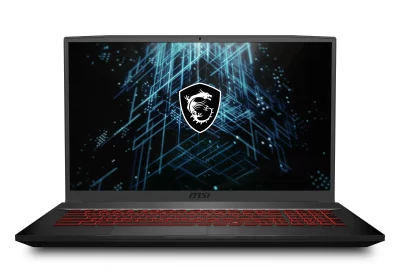$339.99
The GEEKOM Mini PC 11th Gen Intel Core i7 11390H Up to 64GB, 2TB SSD Win11 Pro WiFi sounds like a powerful and compact desktop computer that could be a good option for a variety of needs. Here’s a breakdown of its pros and cons to help you decide if it’s the right choice for you:
Pros:
- Powerful performance: The 11th Gen Intel Core i7-11390H processor and up to 64GB of RAM are great for demanding tasks like video editing, gaming, and running multiple applications at once.
- Compact design: The small size (117 x 112 x 45.6mm) makes it perfect for saving desk space and keeping your workspace clutter-free.
- Ample storage: With 2TB of SSD storage, you’ll have plenty of space for all your files, photos, and applications.
- Fast loading times: SSD storage delivers significantly faster loading times compared to traditional hard drives, making the computer feel snappy and responsive.
- Windows 11 Pro: This version of Windows offers additional features and security benefits compared to Windows 11 Home.
- Wireless connectivity: Built-in Wi-Fi and Bluetooth provide convenient wireless connections for internet access and peripherals.
Cons:
- Price: The GEEKOM Mini PC is a premium device with a premium price tag. You can potentially find other mini PCs with similar performance for less.
- Limited upgradeability: Upgrading components like RAM or storage might be difficult due to the compact design.
- Cooling system: Make sure the cooling system can handle the heat generated by the powerful processor, especially during demanding tasks.
- Ports: Check the available ports to ensure they meet your needs for connecting external devices.
- Brand recognition: GEEKOM might not be as well-known as some other computer brands, so consider researching their reputation and warranty policies.
Overview
- Lawn & Garden : na
- Device Type : Desktop Computer
- Model : GEEKOM Mini PC 11th Gen Intel Core i7 11390H Up to 64GB, 2TB SSD Win11 Pro WiFi
- Condition : New
- Type of service or business : Option title 1